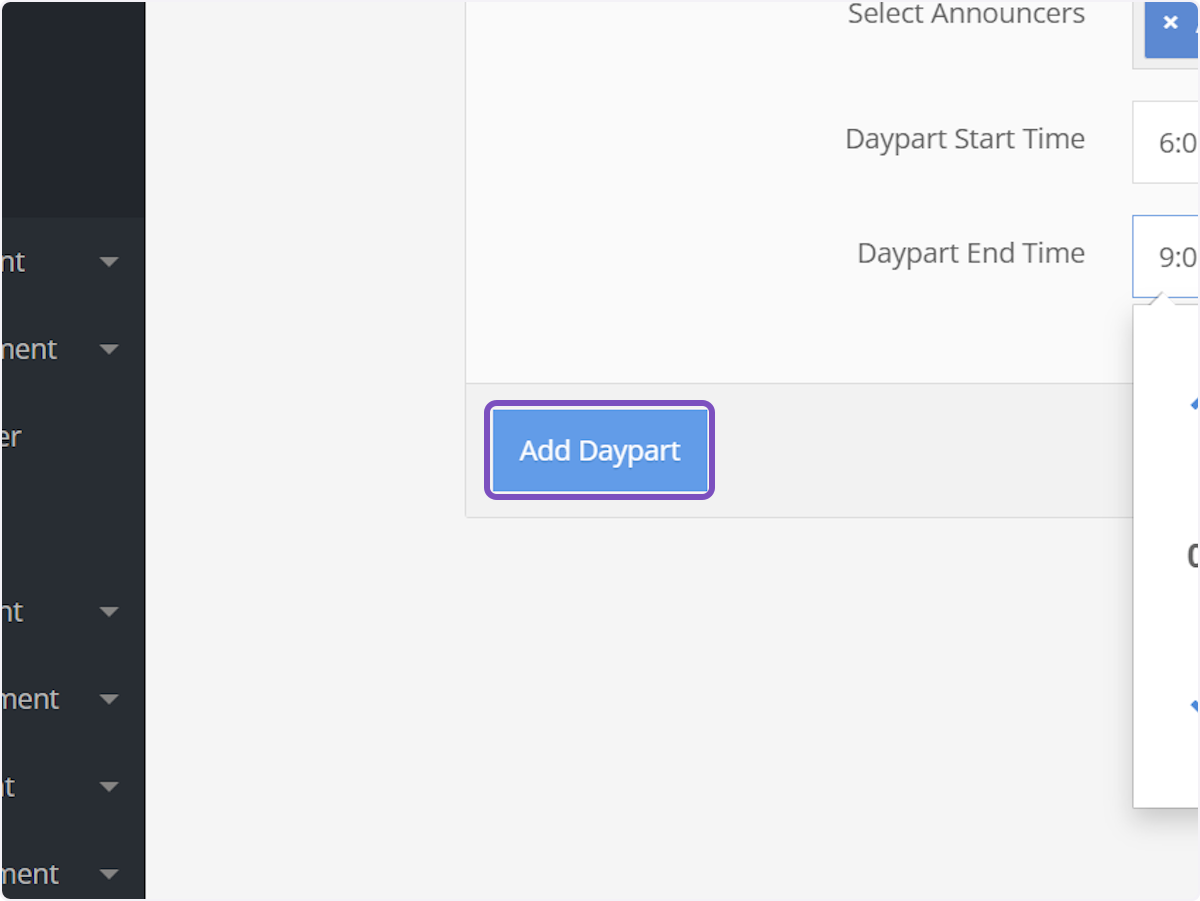1. Click on AdminCP
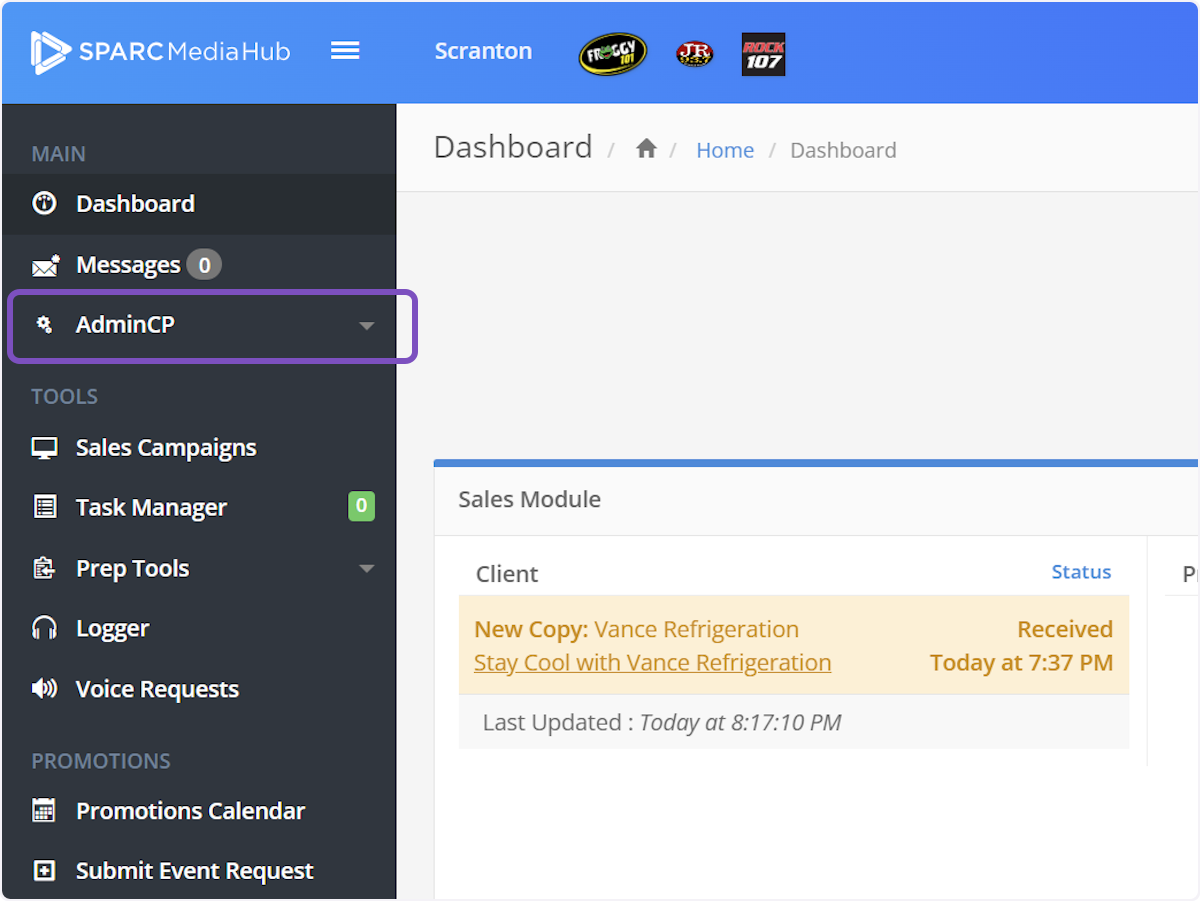
2. Click on User Management
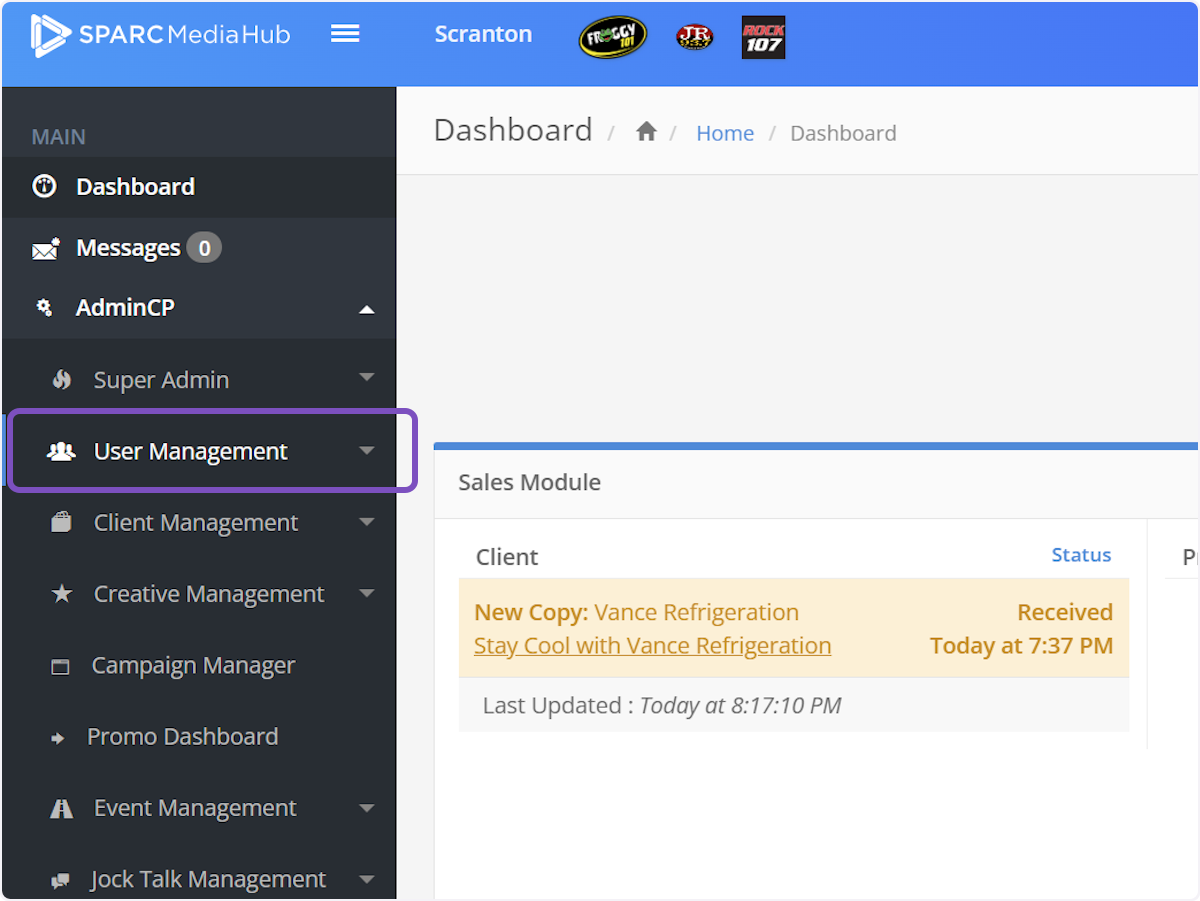
3. Click on Daypart Manager
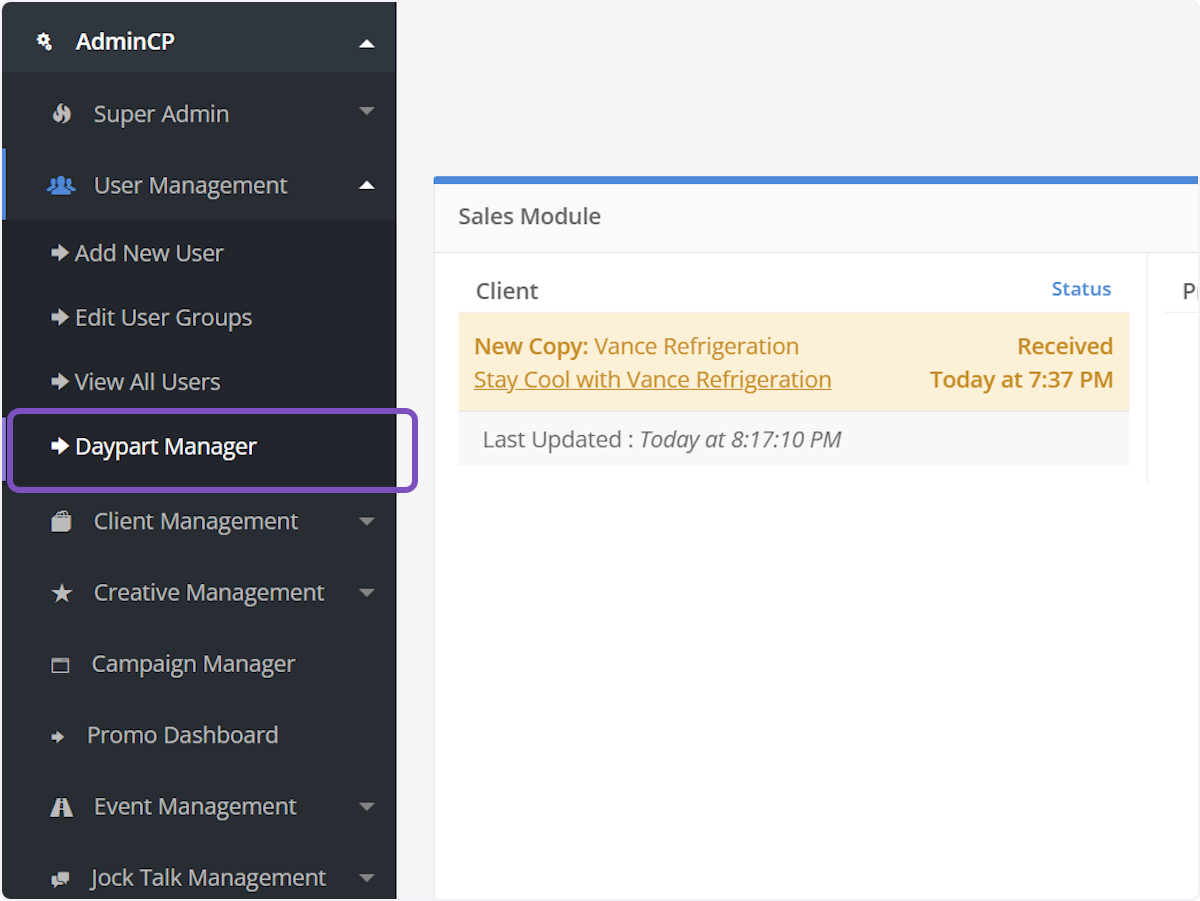
4. Click on Add Daypart
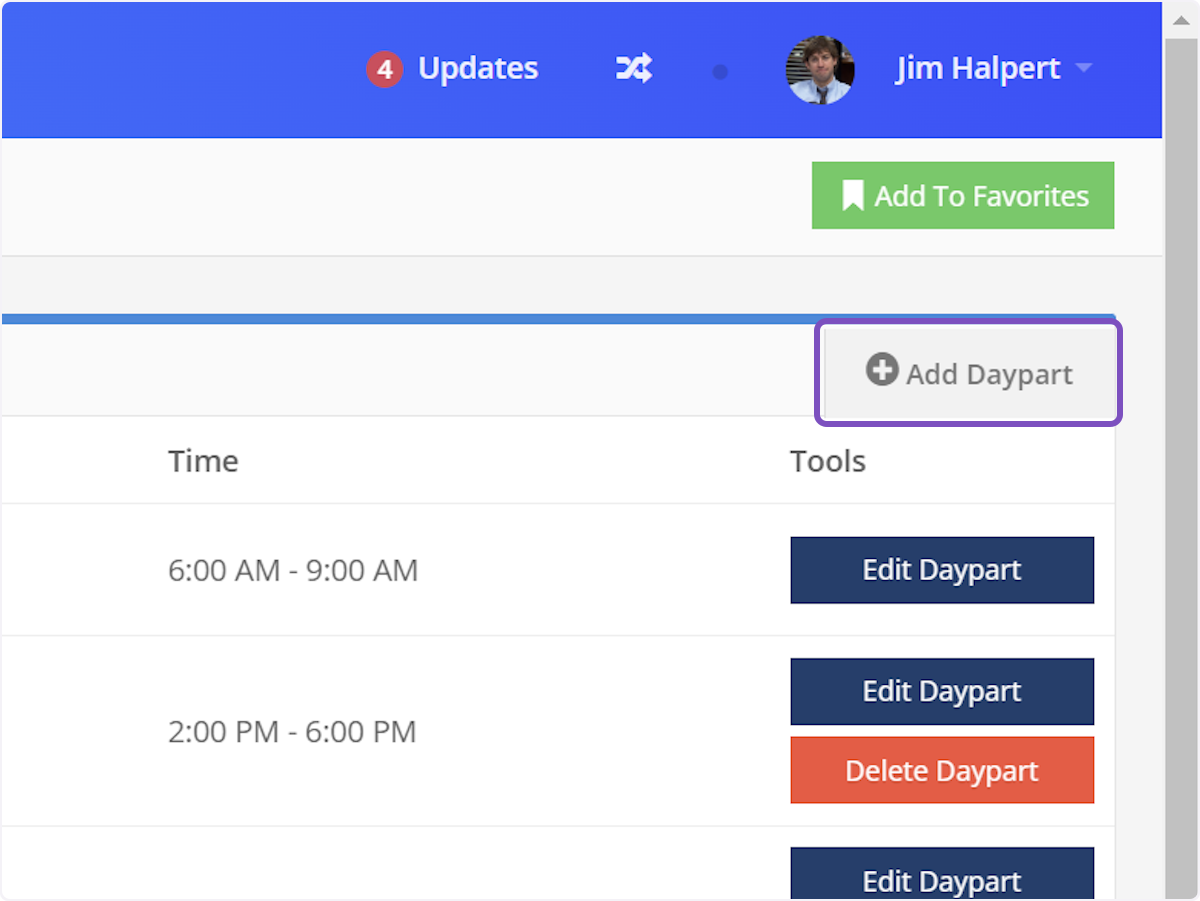
5. Give the daypart a name
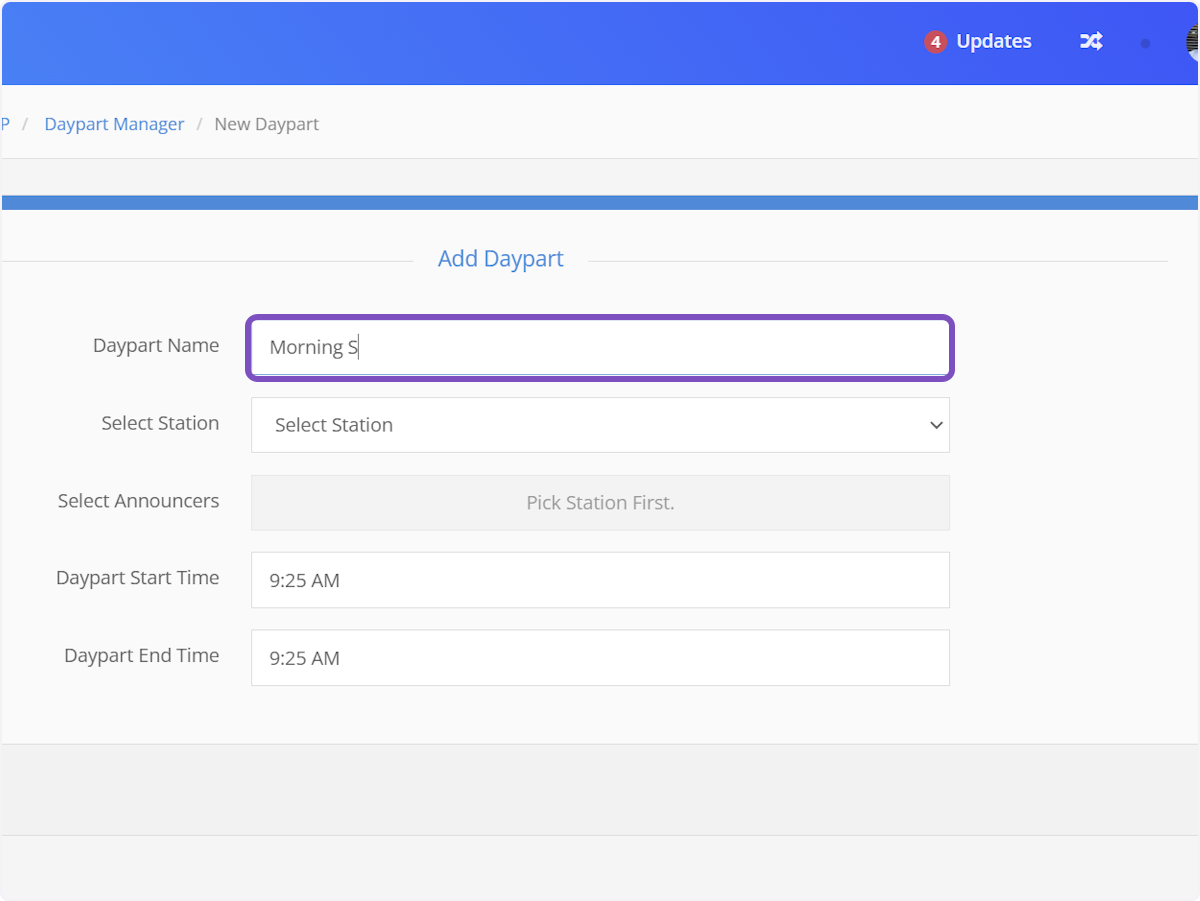
6. Select the station this daypart will be assigned to
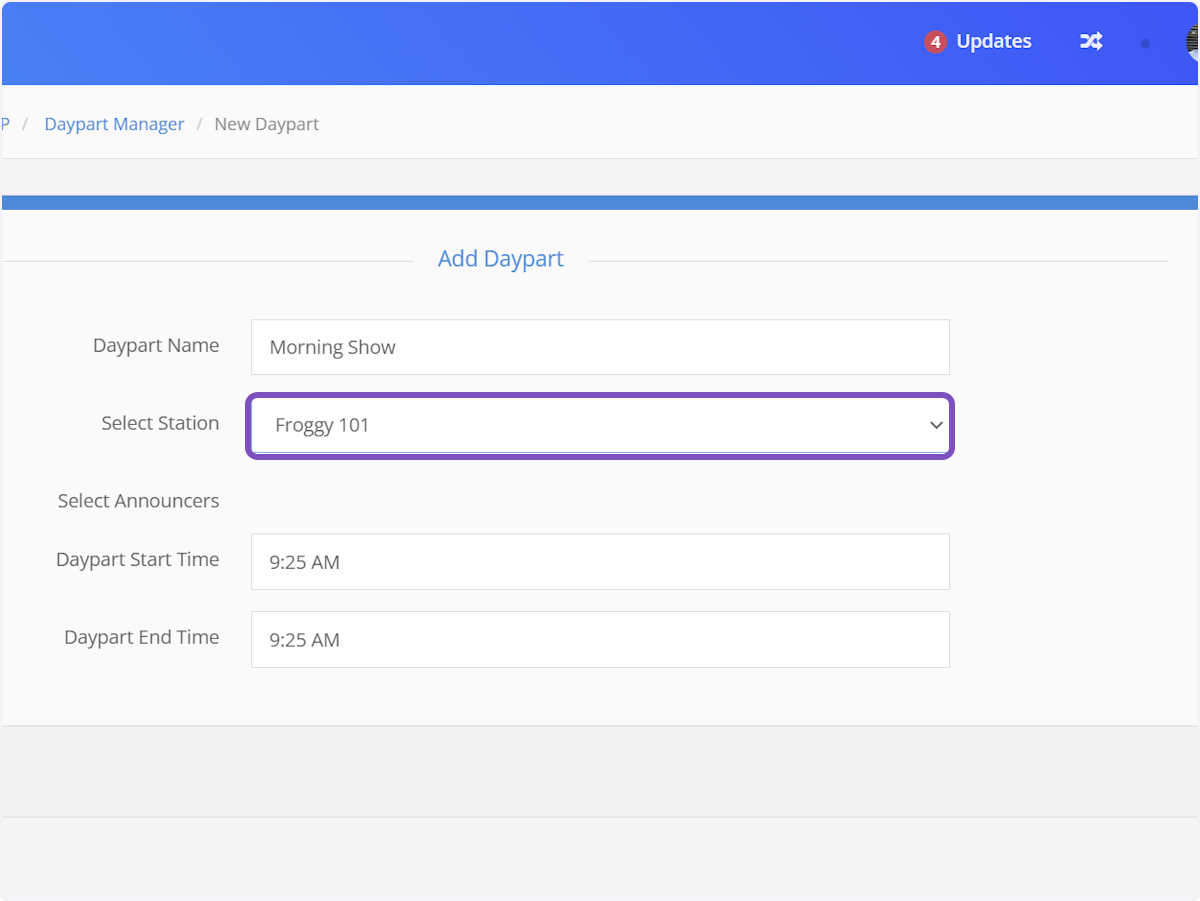
7. Select the team members that will be assigned to this daypart
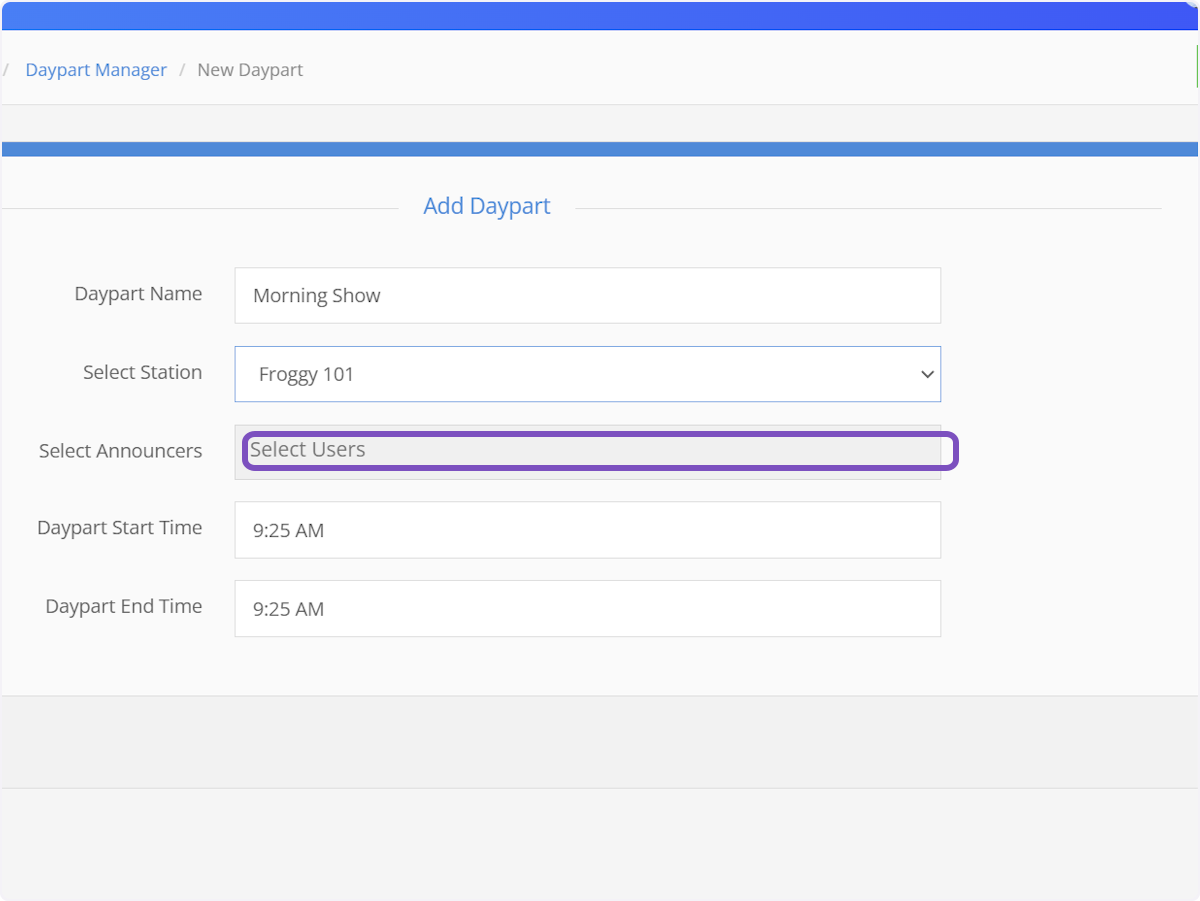
8. Click on the first member's name in the dropdown
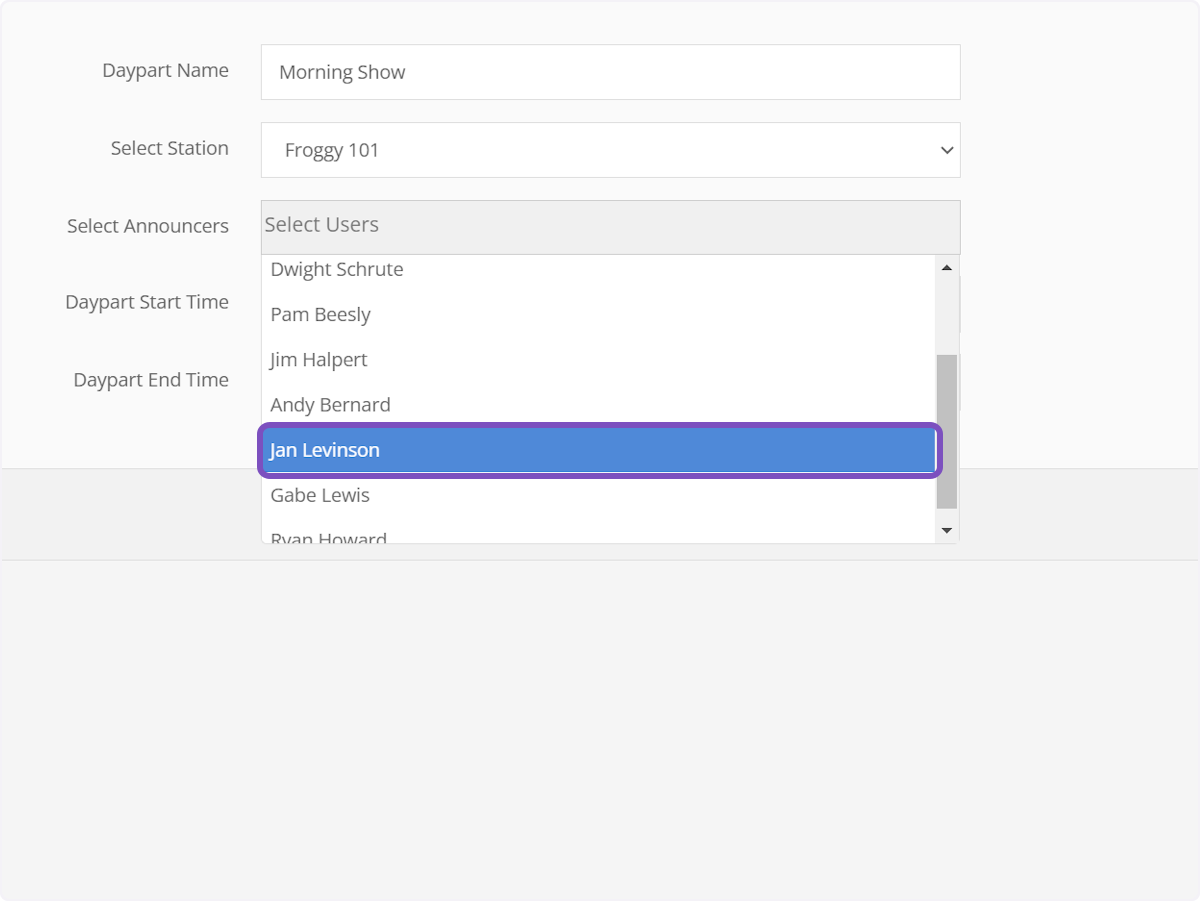
9. Add any additional team members
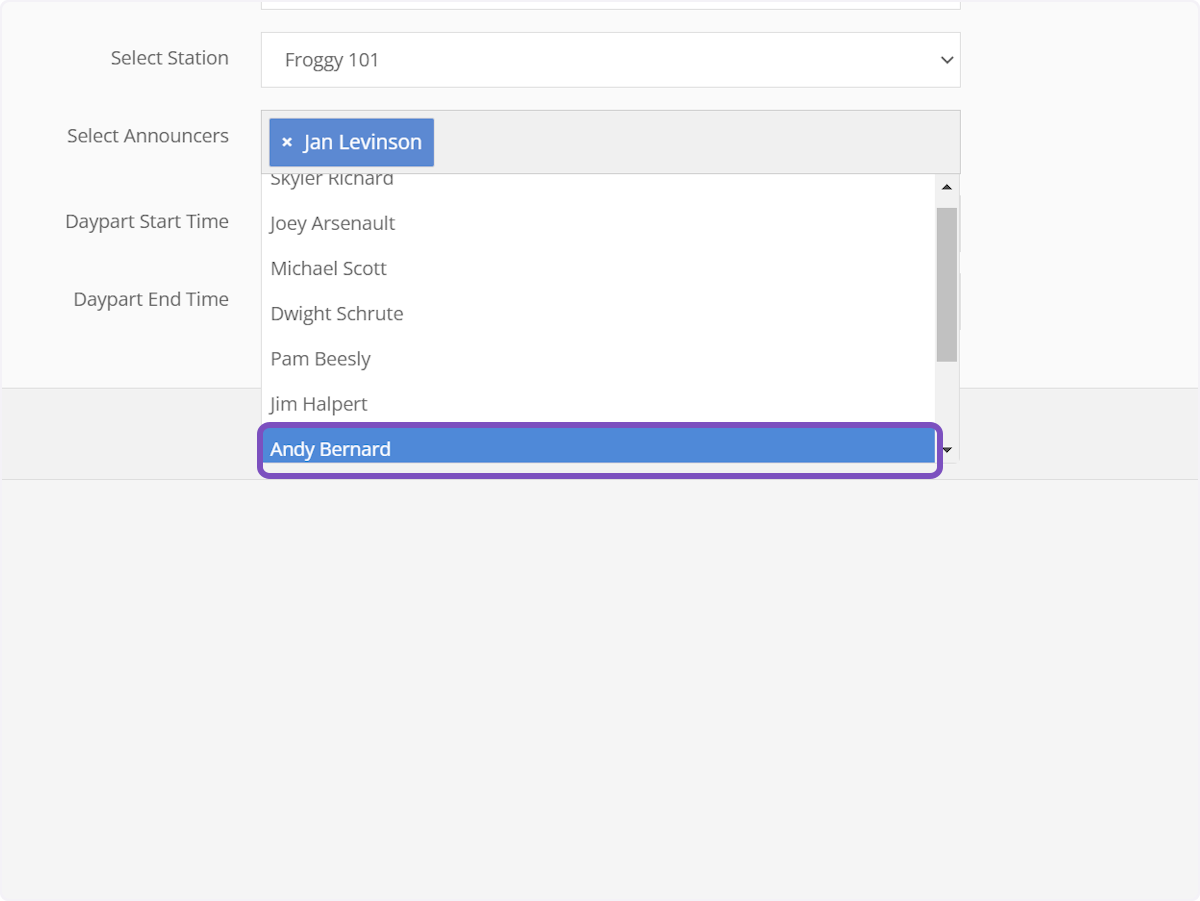
10. Click on Daypart Start Time
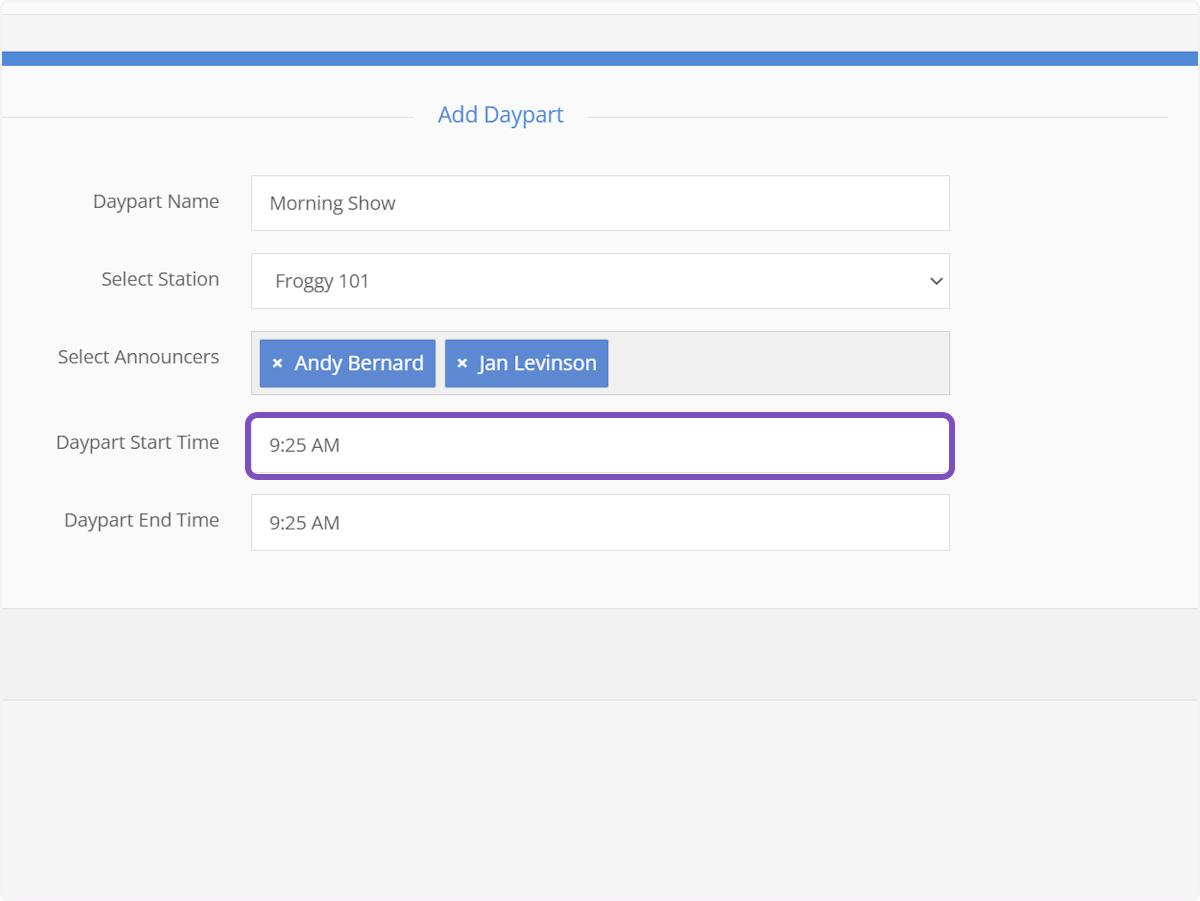
11. Assign a start time for this daypart/show
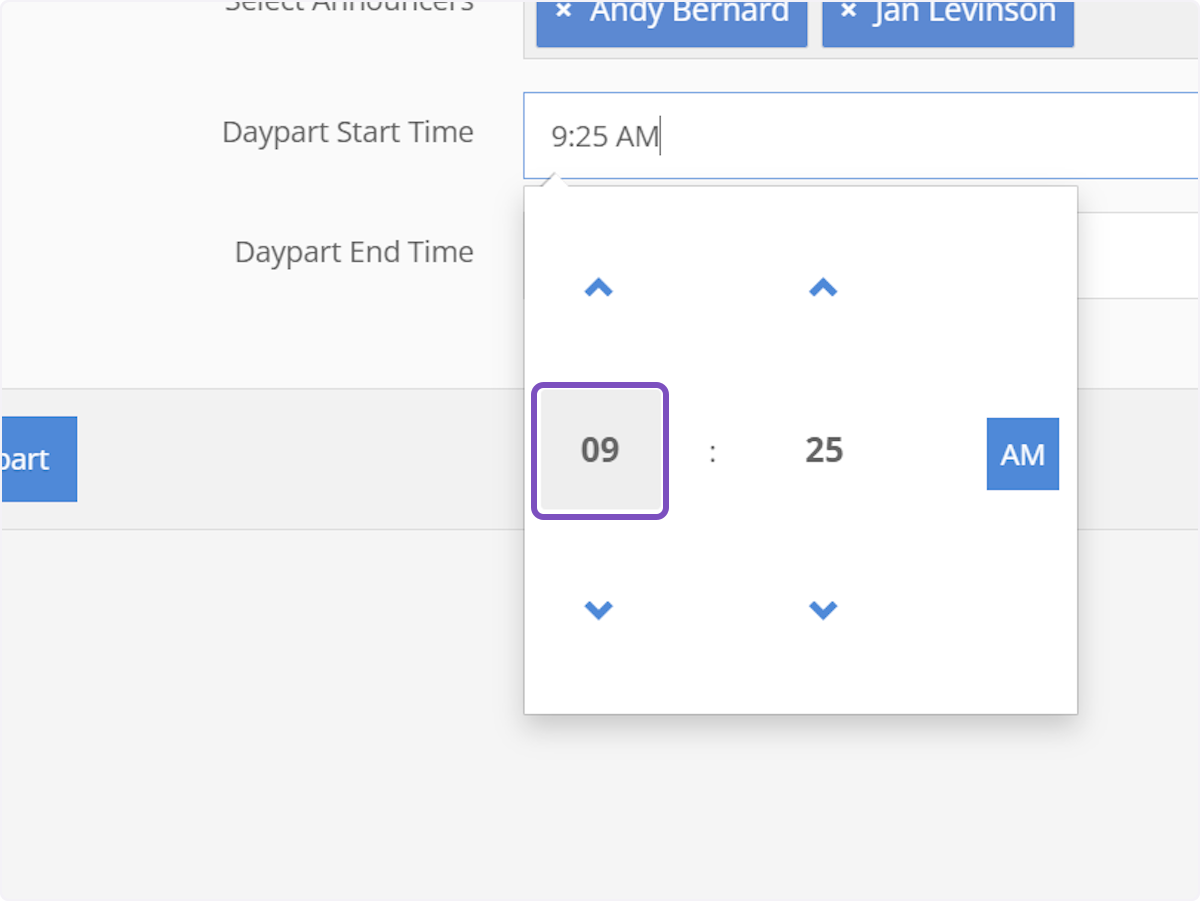
12. Assign a end time for your daypart/show
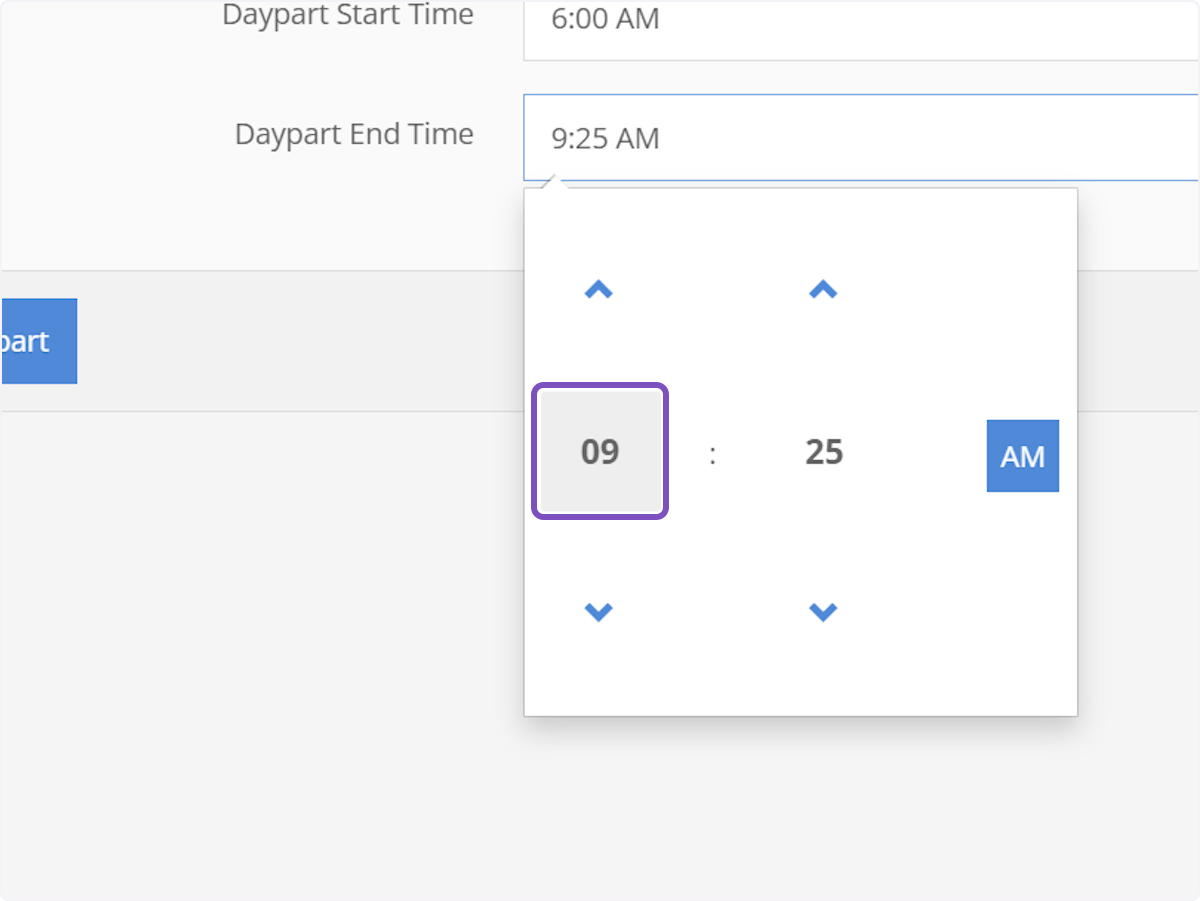
13. Click on Add Daypart and you're done!
Anything assigne to this daypart will appear for any attached team members.