1. Click on AdminCP
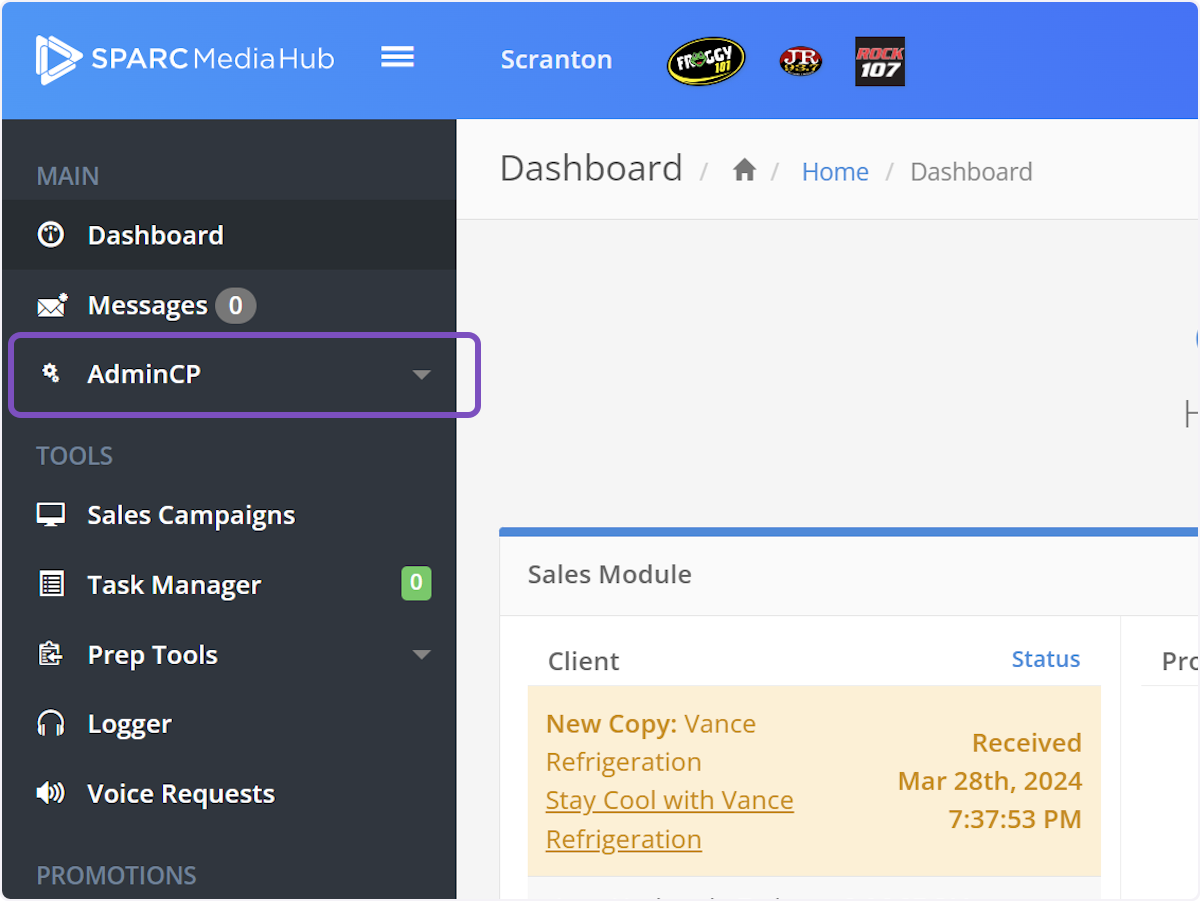
2. Click on Prize Management
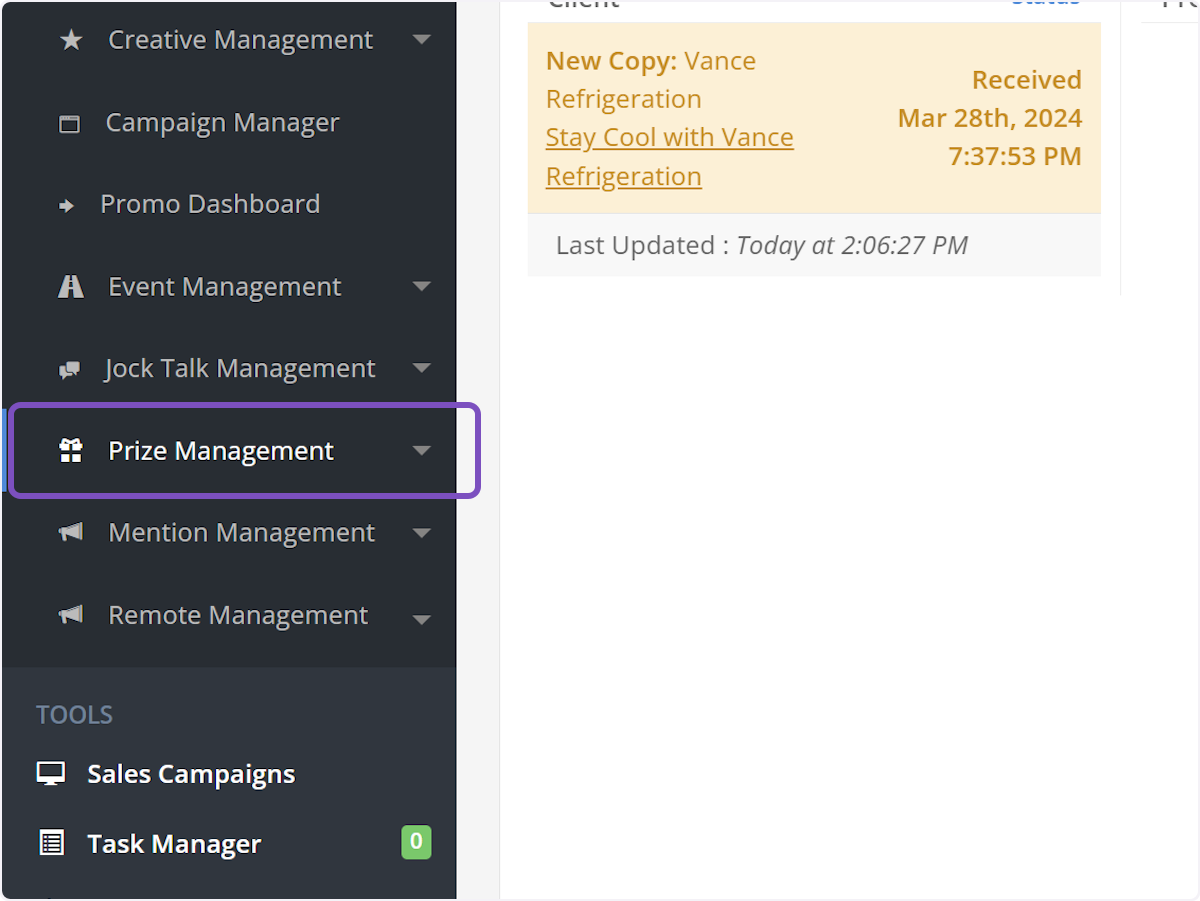
3. Click on View Local Contests
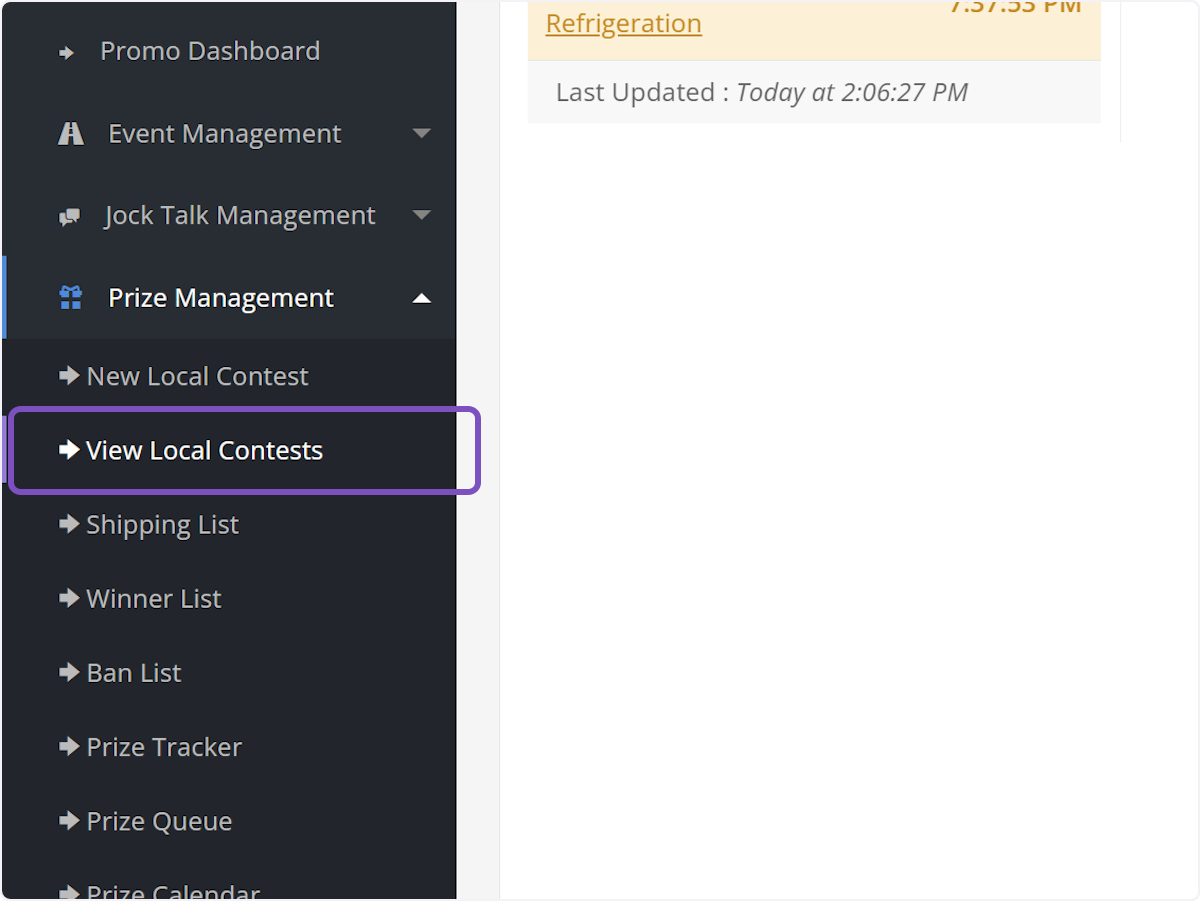
4. Click the Green View Winners button on the right

On this screen, you can see the winner’s name, phone number, city. You can also see the station that won the prize on, the announcer that entered the prize and the giveaway date.
If any notes were made on the giveaway they will show up on the right.
